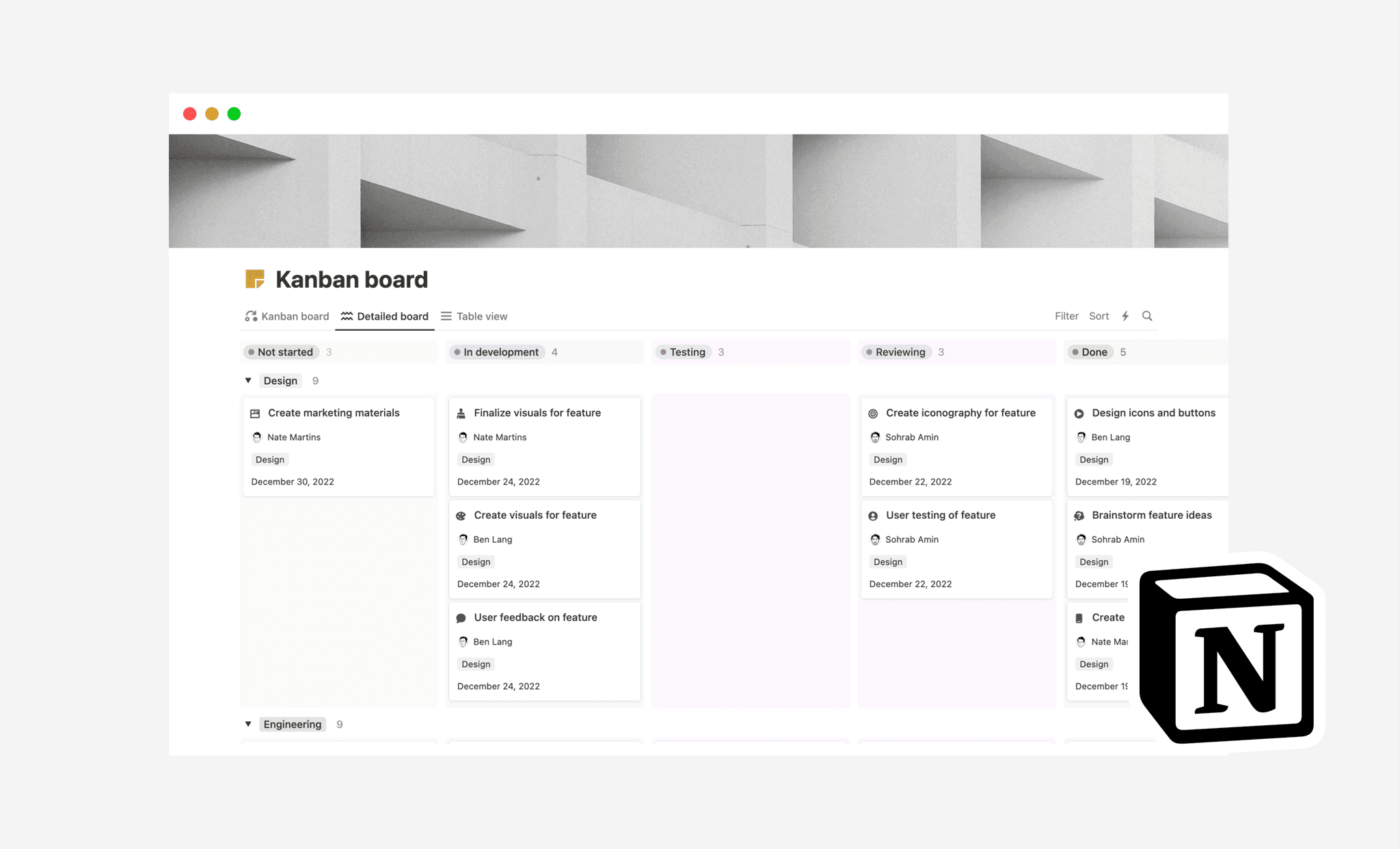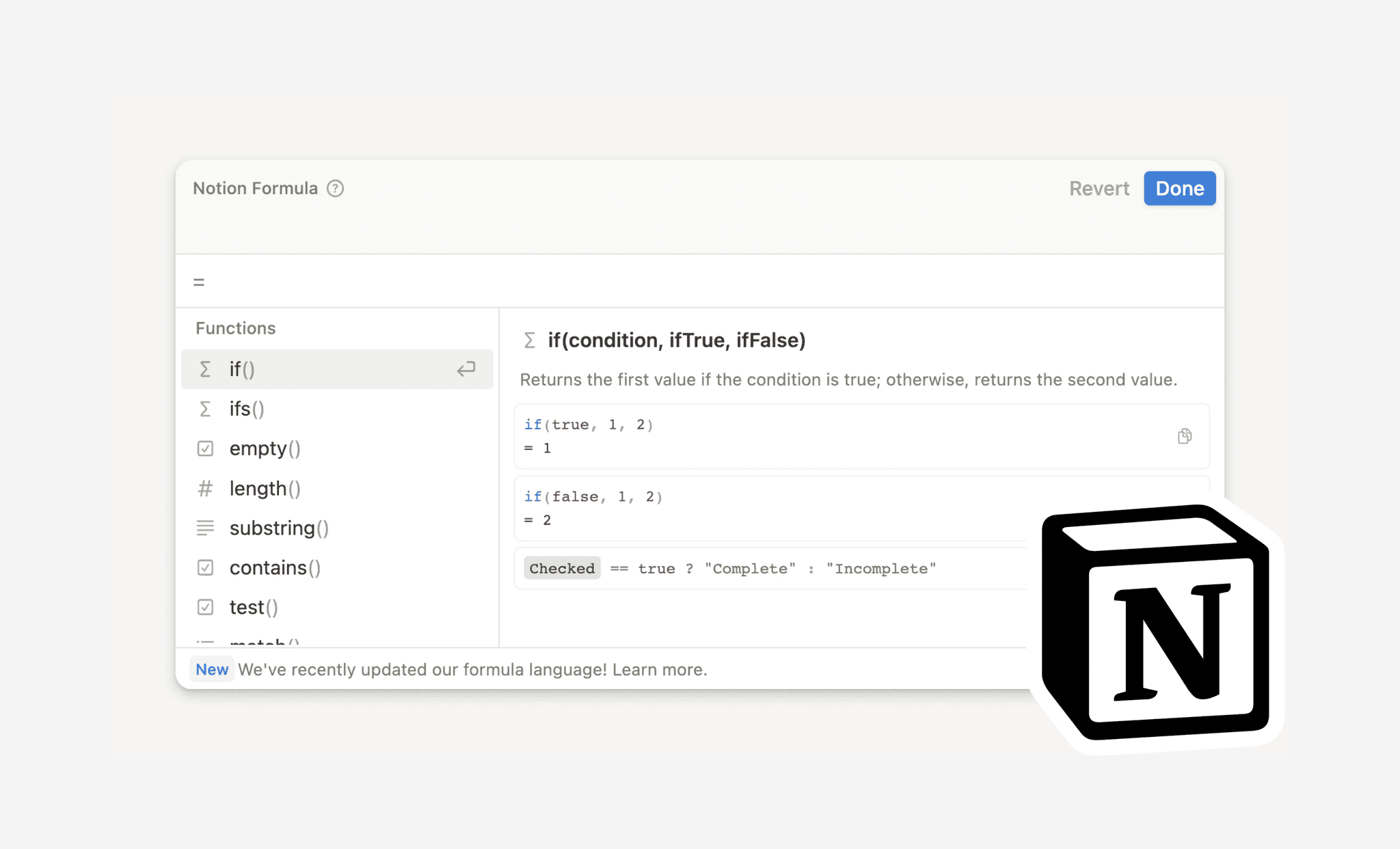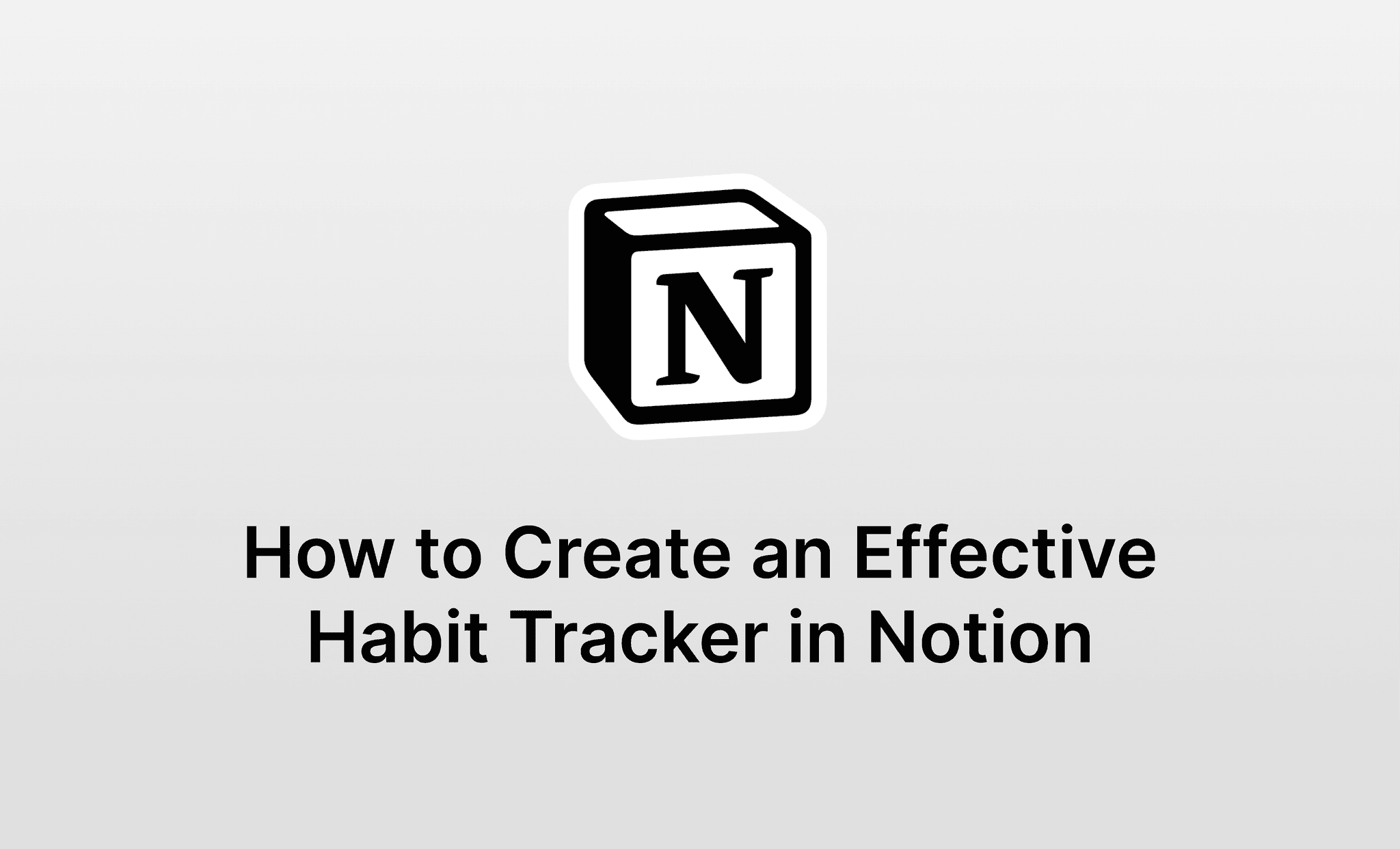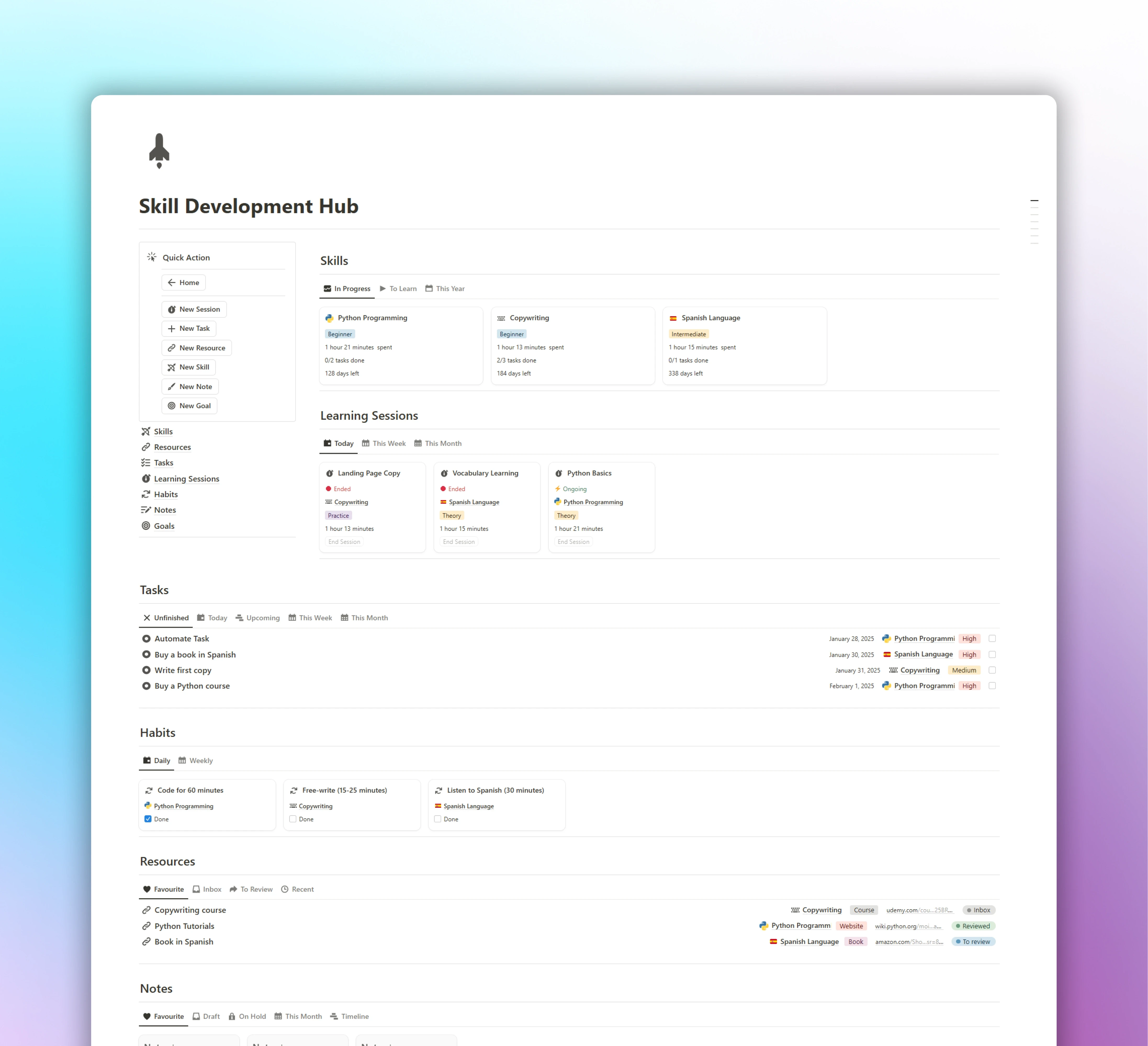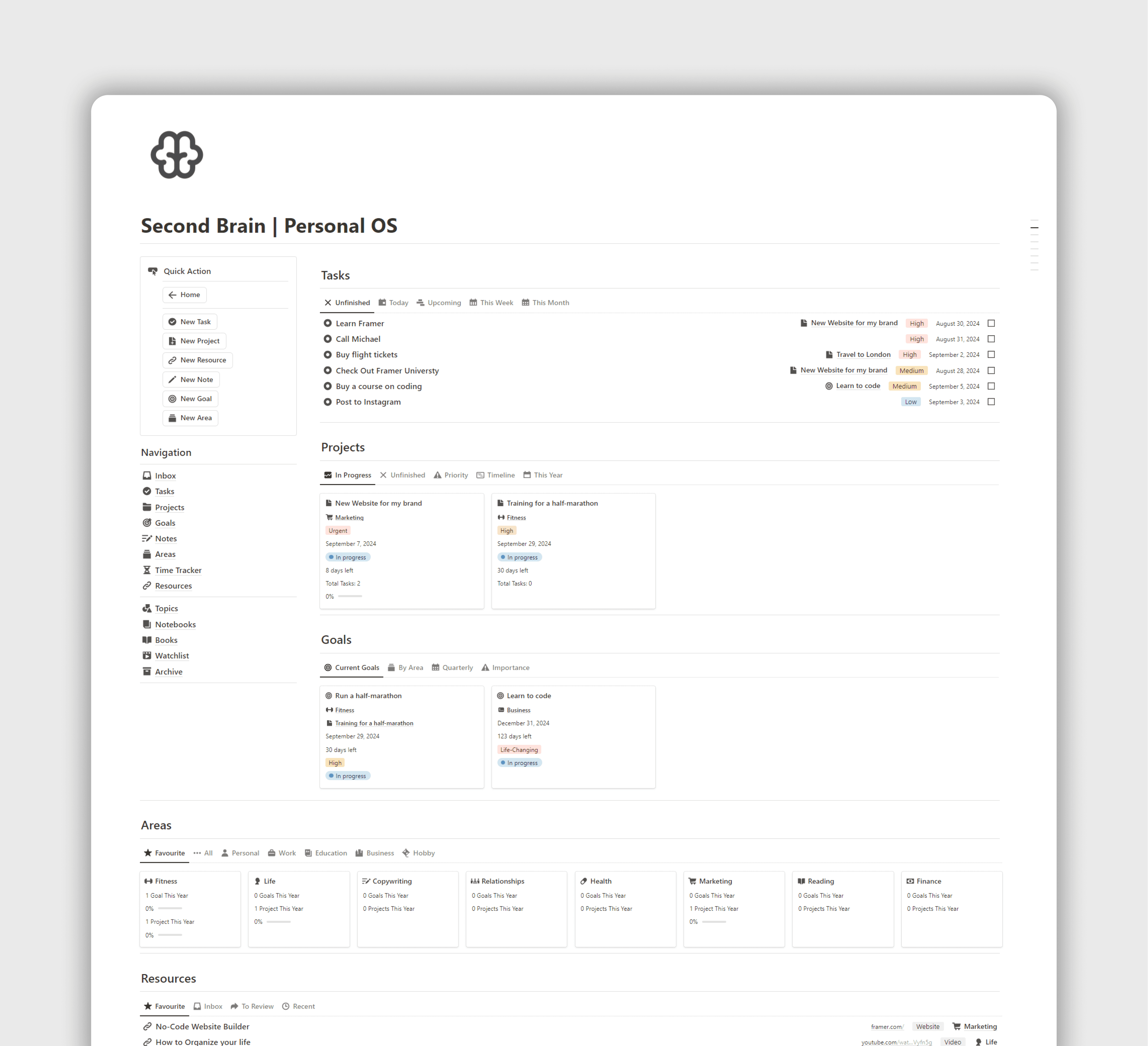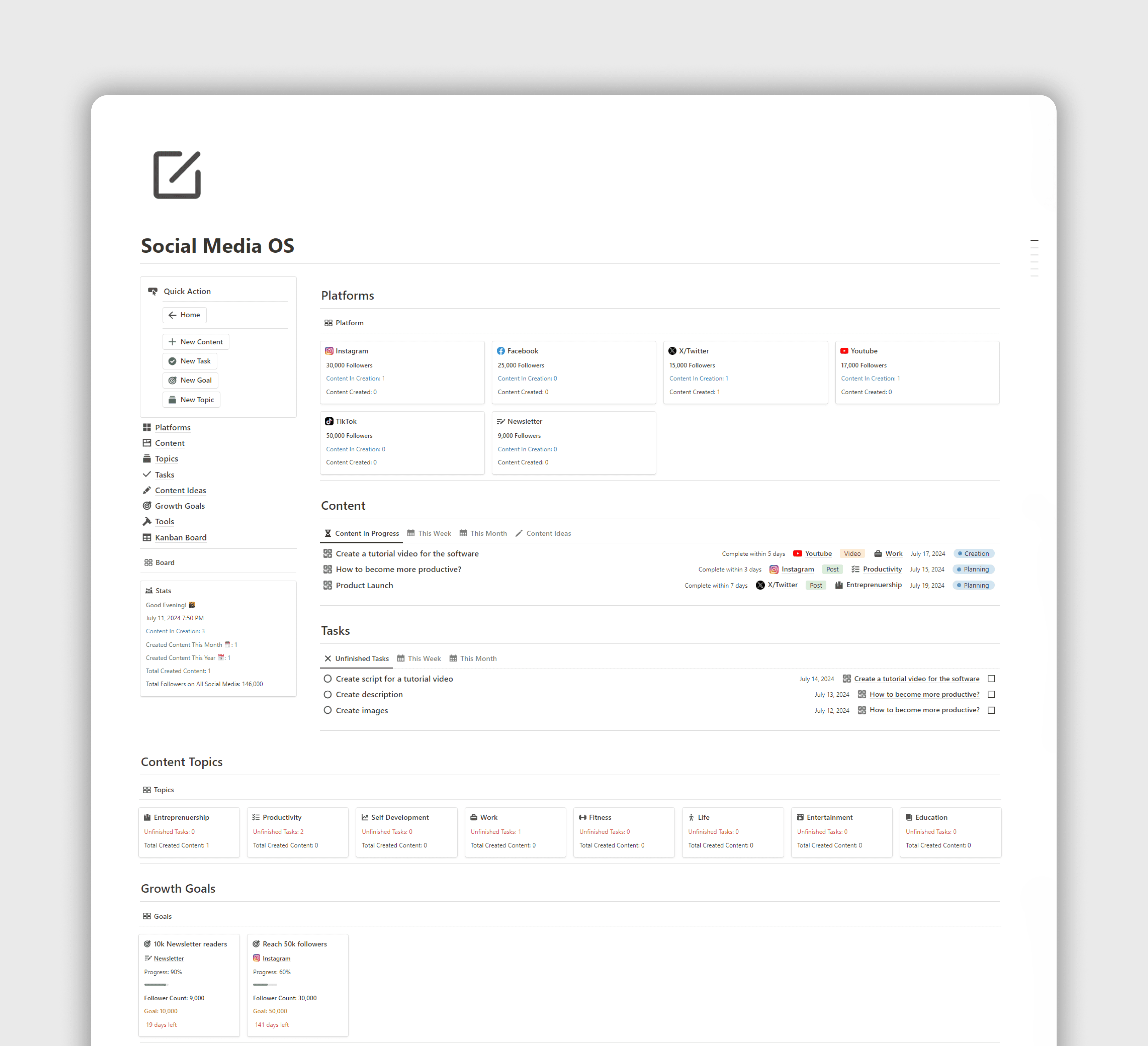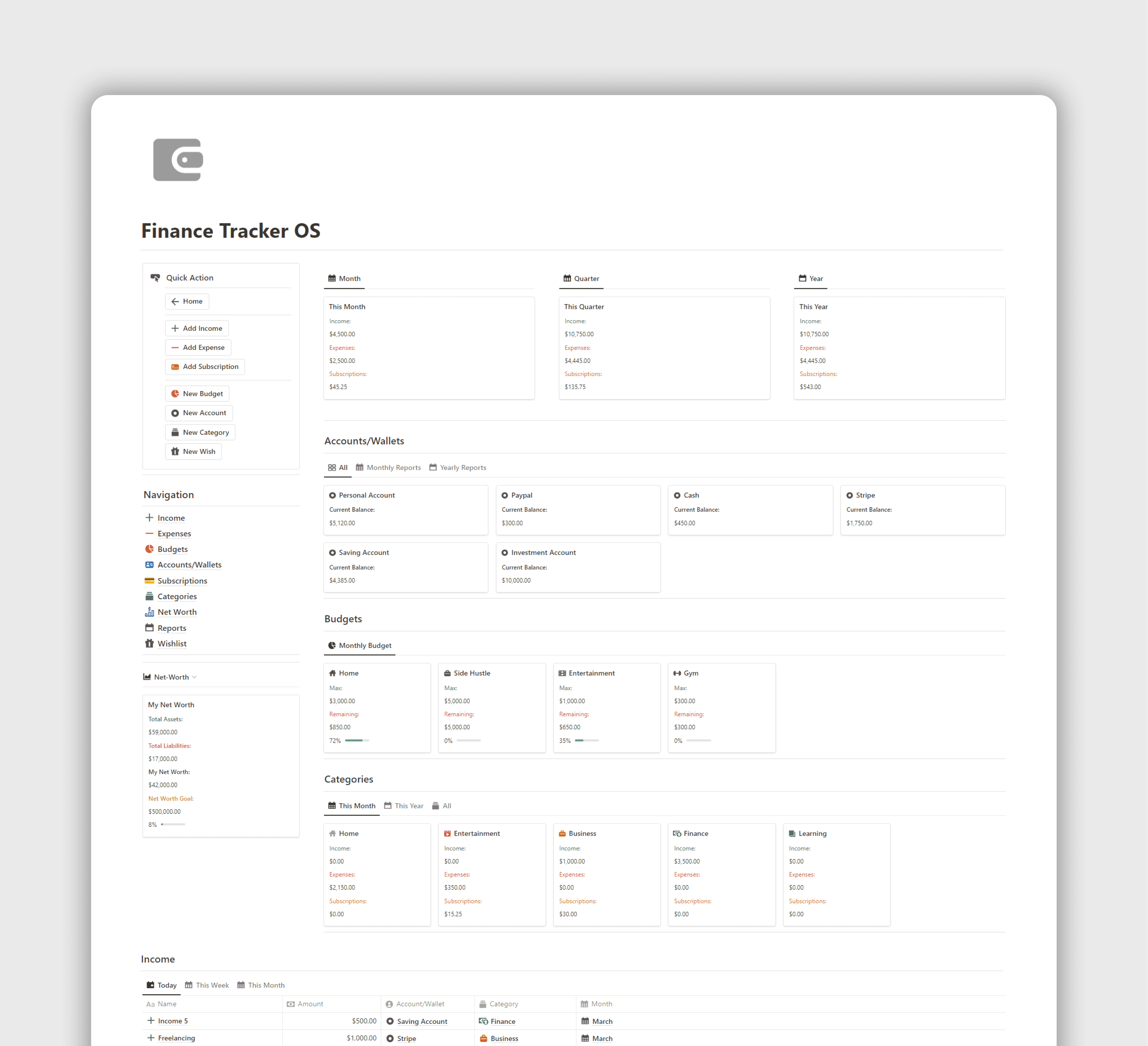Why is Notion better than other productivity tools?
Why Notion Stands Out Among Other Productivity Tools

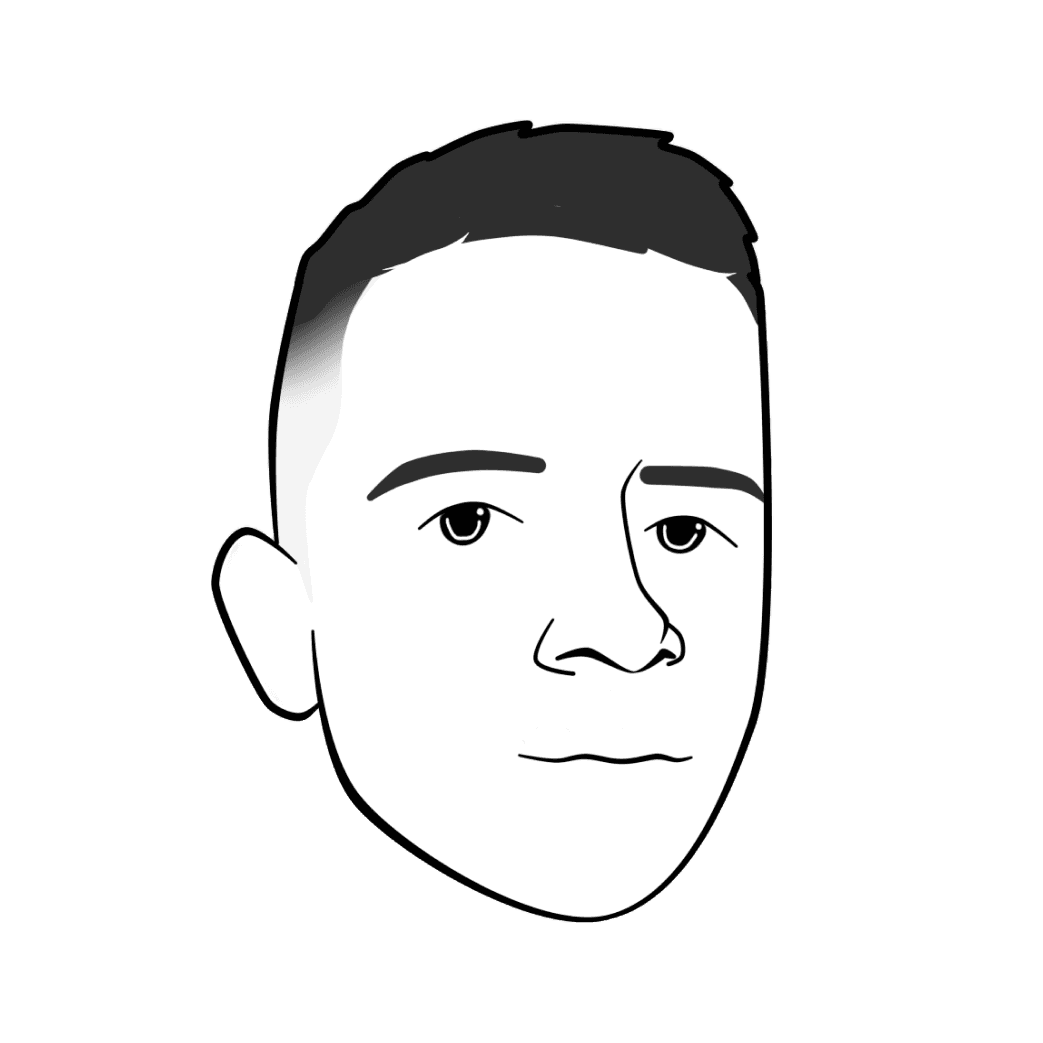
FocusWhale
Thursday, September 12, 2024
Why Notion Stands Out Among Other Productivity Tools
In the ever-expanding world of productivity tools, Notion has made a name for itself as a powerhouse of versatility and efficiency. Whether you’re an individual looking for an all-in-one solution to organize your life, or a business striving for seamless team collaboration, Notion offers features that set it apart from other tools like Trello, Evernote, and Asana. But why is Notion better than these other tools? Let’s dive into the key reasons.
All-in-One Workspace
One of Notion's standout features is its ability to consolidate multiple tools into one platform. Instead of juggling between a to-do list app, note-taking software, and a project management tool, Notion integrates these features seamlessly.
Note-Taking: Comparable to Evernote, Notion's note-taking capabilities are top-notch, but with greater flexibility. You can create wikis, databases, lists, and even embed files, images, and code snippets, all in a single page.
Task Management: Like Trello or Asana, Notion allows for task tracking using Kanban boards, but you can also switch to a calendar view, list view, or timeline view as needed. This flexibility lets users customize workflows in ways that most other tools cannot offer.
Customizability and Flexibility
Notion offers a level of customization that is hard to match. From custom templates to databases, you can build your ideal workspace with a few simple steps. Every user has different needs, and Notion is structured to adapt to them.
No predefined structure: Unlike tools like Trello or Asana, which rely on predefined formats (boards, lists, or tasks), Notion is more fluid. You can create a page for anything, from a recipe collection to a detailed project management system, without being restricted by rigid templates.
Templates: Notion provides a range of templates, but you can create your own to match your specific workflow. Whether you need a template for meeting notes, project timelines, or personal journaling, Notion allows you to save and reuse them effortlessly.
Databases: The Power Behind the Scenes
A standout feature that makes Notion truly powerful is its database functionality. While tools like Evernote are great for note-taking and organizing snippets of information, Notion allows you to organize that data in database formats.
Relational Databases: You can link different databases to one another. For example, a database of projects can be connected to a separate database of team members, creating a more dynamic way to track information.
Multiple Views: Databases in Notion can be viewed as lists, tables, boards, or calendars, giving users the flexibility to interact with data in the way that best suits them.
4. Collaboration and Team-Friendly Features
When it comes to team collaboration, Notion excels by offering advanced features for sharing, commenting, and real-time editing. Unlike tools such as Evernote, which is primarily built for individual use, or Trello, which focuses on task tracking, Notion combines both worlds, making it perfect for teams.
Shared Workspaces: Multiple team members can access, edit, and comment on the same Notion page in real time. Whether you’re working on a document, updating a project board, or brainstorming ideas, the whole team stays in sync.
Permissions: Notion allows you to control who has access to what. You can assign read, write, or comment-only permissions to different users or groups. This level of control is invaluable for maintaining security in shared spaces.
5. Integrations and Embeds
While some tools offer limited integrations, Notion allows users to embed content from a wide range of external services. Whether it’s Google Docs, Google Maps, Figma designs, Loom videos, or GitHub repositories, Notion seamlessly integrates with various apps and platforms.
This embedding capability makes it easy to gather all your resources in one place. Instead of switching between tabs or apps, you can view everything within Notion, creating a centralized hub for your projects.
6. Cross-Platform Availability
Notion is available on multiple platforms, including desktop (Windows, macOS), mobile (iOS, Android), and web. Its mobile app is intuitive and replicates the full experience of the desktop version, allowing you to access your work from anywhere. The seamless syncing across devices ensures you are always up-to-date, making Notion a more comprehensive solution than many competitors that lack robust mobile functionality.
7. Cost-Effectiveness
While some tools lock crucial features behind expensive paywalls, Notion is extremely affordable—particularly for personal use. In fact, Notion’s Personal Plan is free and offers many of the core features users need. Even the paid plans are reasonably priced compared to alternatives like Monday.com or ClickUp, which can get expensive as your team grows.
Free for Students and Educators: Notion offers a free plan for students and educators, giving them access to features that are often premium in other platforms.
8. User-Friendly Interface
Notion’s design is both minimalistic and highly functional. Compared to tools like Jira, which can be overwhelming due to the abundance of features and a complex interface, Notion strikes a balance between capability and simplicity. Its drag-and-drop functionality and clean UI make it accessible even for beginners.
9. Community and Support
Another reason why Notion excels is its active and growing community. Users create and share thousands of templates, tips, and tutorials, making it easy to find inspiration for new ways to use the platform. Additionally, Notion’s official documentation is extensive and regularly updated, so you’re never left wondering how to use a feature.
Active User Community: On Reddit, Twitter, and within official Notion communities, users share use cases and custom setups, which is a testament to the platform's versatility. This user-driven innovation helps the tool evolve in ways its competitors simply can't keep up with.
10. Future-Proofing: Notion's Constant Innovation
Finally, Notion stands out because of its commitment to improving the product. The platform is frequently updated with new features based on user feedback. Recent updates have included improvements to databases, better team management features, and even more robust integrations, ensuring that the tool remains competitive as user needs evolve.
Notion's strength lies in its ability to act as a versatile, all-in-one workspace. By combining the best aspects of tools like Trello (task management), Evernote (note-taking), and Asana (project management) into one platform, it eliminates the need for multiple apps. Its flexibility, robust collaboration features, and powerful databases make it an ideal choice for both personal and professional use.
For those looking to streamline their workflow, reduce app clutter, and customize their productivity system, Notion is clearly the superior choice. Whether you're a student, freelancer, or business team, Notion provides the tools you need—exactly how you want them.
notion, productivity, notion productivity tool, second brain, notion templates, notion systems
Other Blog Posts
FAQ
Premium Notion Systems
Subscribe to Our Newsletter
Join the 7,000 subscribers who read our irregular newsletter.