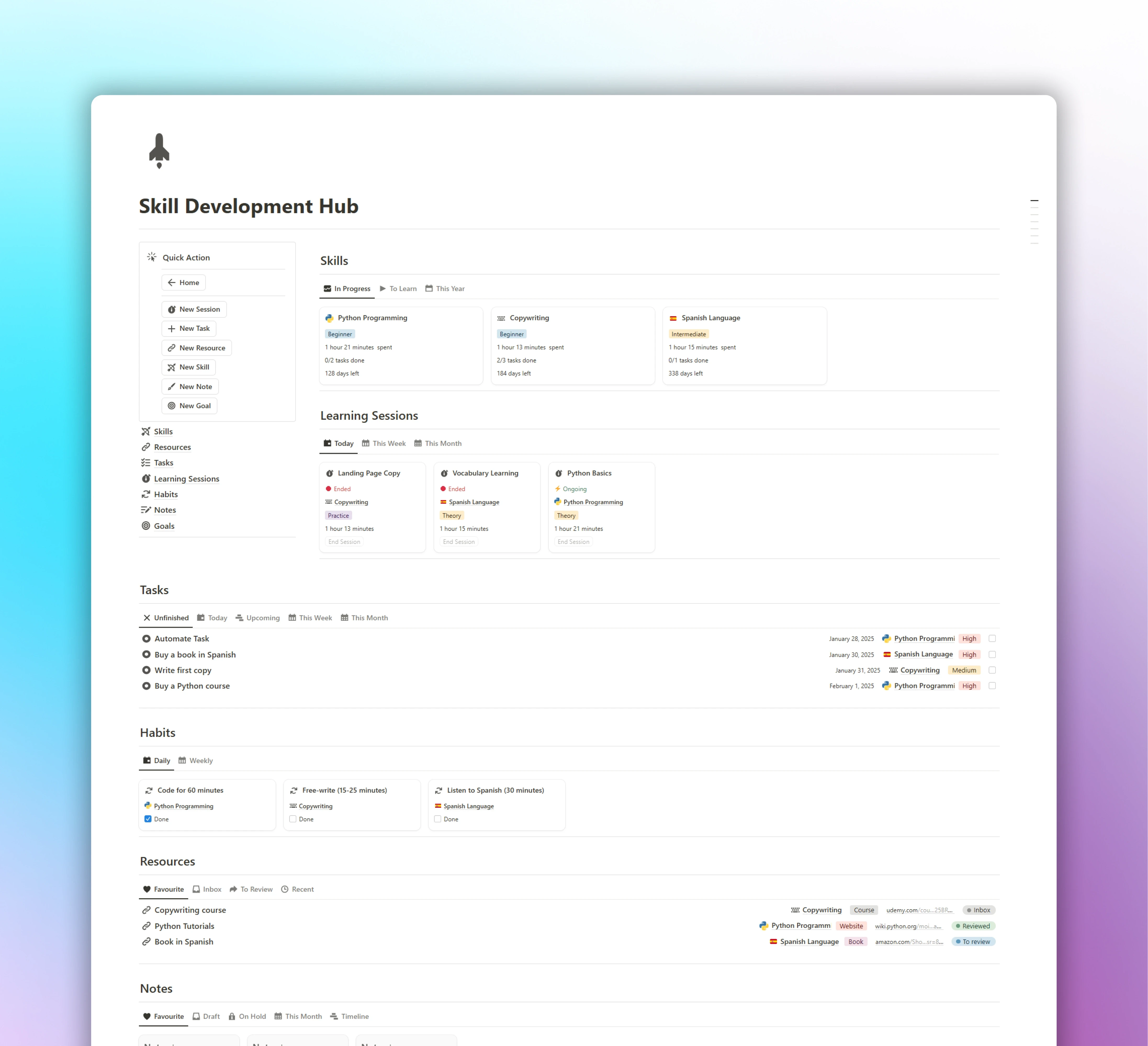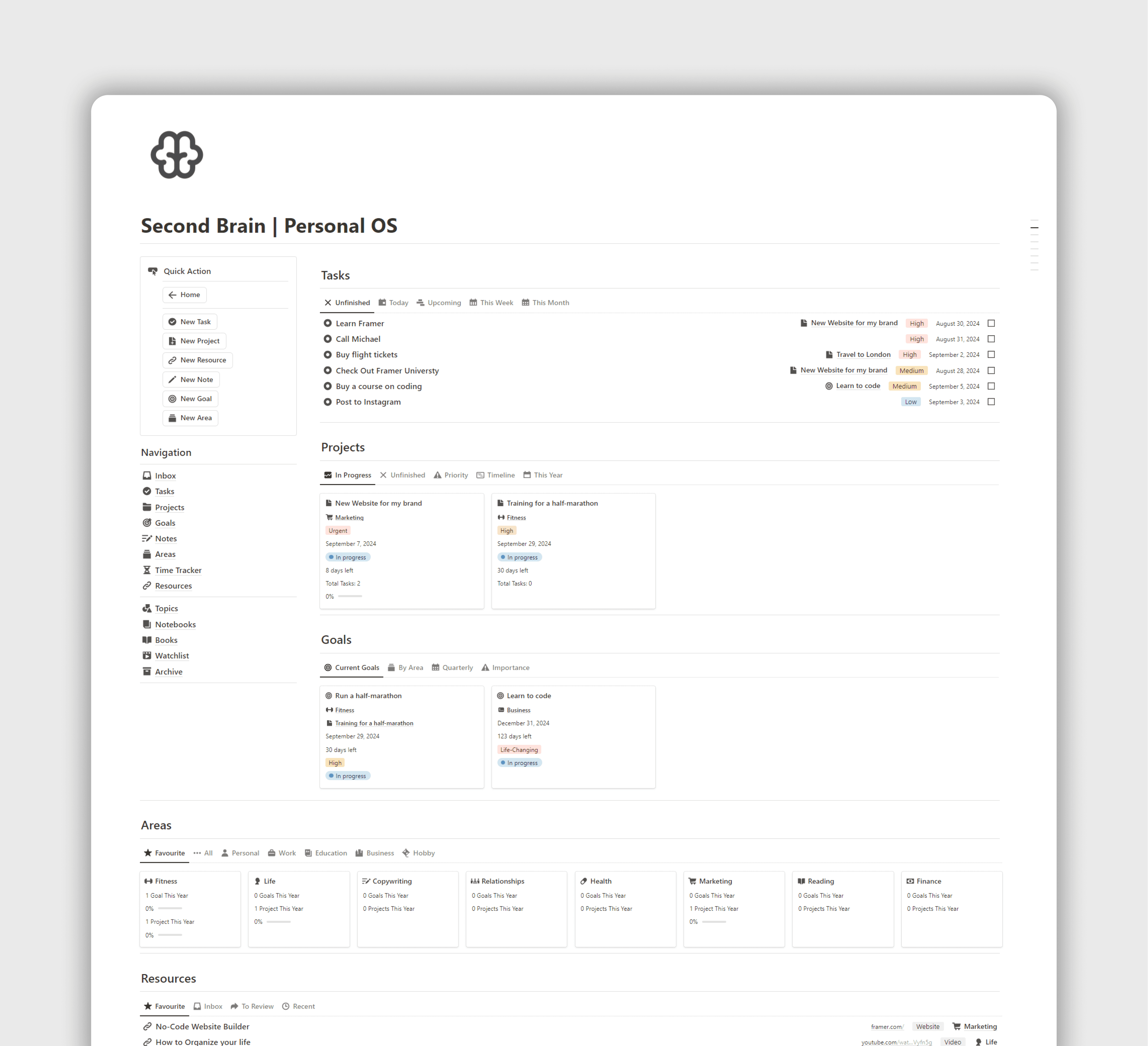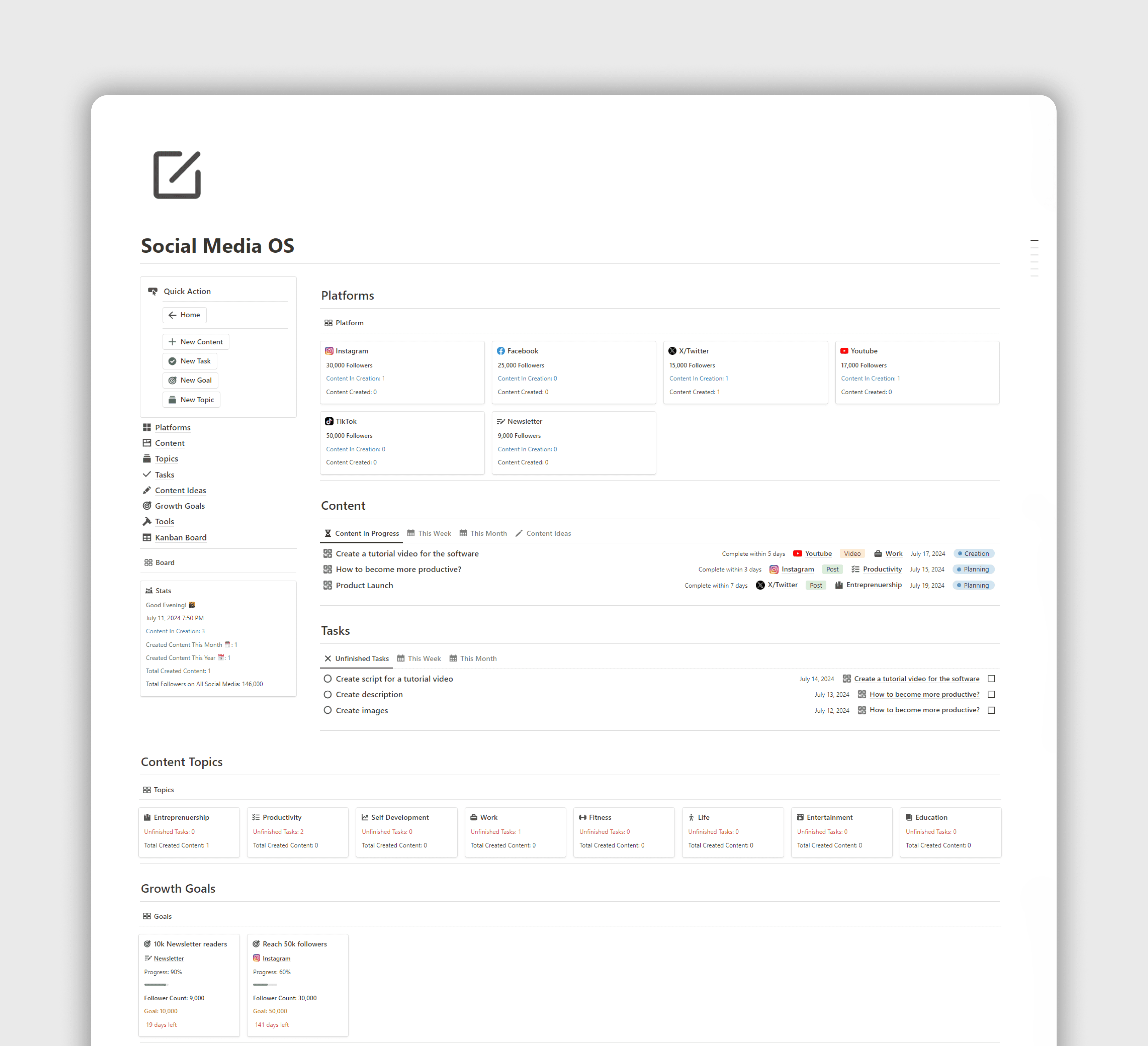How to Create an Effective Habit Tracker in Notion
How to Actually Stick to Your Habits Using Notion: A Simple Guide


FocusWhale
Wednesday, January 29, 2025
Want to Build Better Habits? Here's How to Use Notion to Actually Stick with Them
Let's be real - building new habits is tough. We've all been there: starting strong with big plans, only to lose steam a few weeks in. But here's the thing - tracking your habits can make a huge difference, and Notion is perfect for this.
Why Habit Tracking Actually Works
Ever notice how satisfying it is to check something off your to-do list? That's the magic of tracking. When you can see your progress right in front of you, it's way easier to stay motivated. Plus, there's some solid science behind it - our brains love that reward loop of cue, routine, and reward. It's like having a little cheerleader keeping you accountable.
Getting Started with Notion
If you're new to Notion, don't worry - it's not as complicated as it might look at first. Think of it as a super-flexible digital notebook that can transform into whatever you need. For habit tracking, it's amazing because you can set it up exactly how you want.
Before You Dive In
First things first - what habits do you actually want to track? Here's a tip: start small. Pick 3-5 habits that really matter to you. Maybe it's drinking more water, reading before bed, or finally getting to that morning workout. Whatever they are, make sure they're specific enough that you'll know exactly when you've done them.
Setting Up Your Tracker
Let me walk you through creating your first habit tracker:
Create Your Base Open up Notion and make a new page. Type "/table" to create a fresh database - this will be your tracker's home base.
Make It Your Own Name your columns based on what you're tracking. Want to track daily meditation? Make a checkbox column. Counting pages read? Use a number column. Keep it simple at first - you can always add more bells and whistles later.
Add Some Helpful Features Once you've got the basics down, you might want to add some extra features to keep you motivated. Maybe a streak counter to see how many days you've meditated in a row, or a progress bar for your monthly reading goal.

Making It Work for You
The key is to make this system work with your life, not against it. Set up reminders that make sense for your schedule. Maybe you'll check off your habits every night before bed, or perhaps morning works better for you.
And remember - you're going to miss days. That's totally normal. The goal isn't perfection; it's progress. When (not if) you miss a day, just jump back in the next day. No guilt trips needed.
Quick Tips to Keep Going
Make it easy to update (seriously, the easier it is, the more likely you'll stick with it)
Review your progress weekly - celebrate wins and tweak what's not working
Start simple and add features as you need them
Connect it to your bigger goals so you remember why you're doing this
When Things Get Tough
Hit a rough patch? It happens to everyone. If you're struggling to keep up, take a step back and ask yourself if you're tracking too much. Sometimes scaling back actually helps you achieve more in the long run.
Conclusion
Building better habits doesn't have to be complicated. With Notion, you've got a flexible tool that can grow with you. Start small, be consistent, and watch those tiny daily actions add up to big changes.
Remember, this is your system - make it work for you. And hey, if something's not working, change it up! The best habit tracker is the one you'll actually use.
Want to get started? Jump in with just one or two habits and build from there. Sometimes the hardest part is just beginning.
habit formation, productivity, personal development, Notion tutorial, goal setting
Other Blog Posts
FAQ
Premium Notion Systems
Subscribe to Our Newsletter
Join the 7,000 subscribers who read our irregular newsletter.