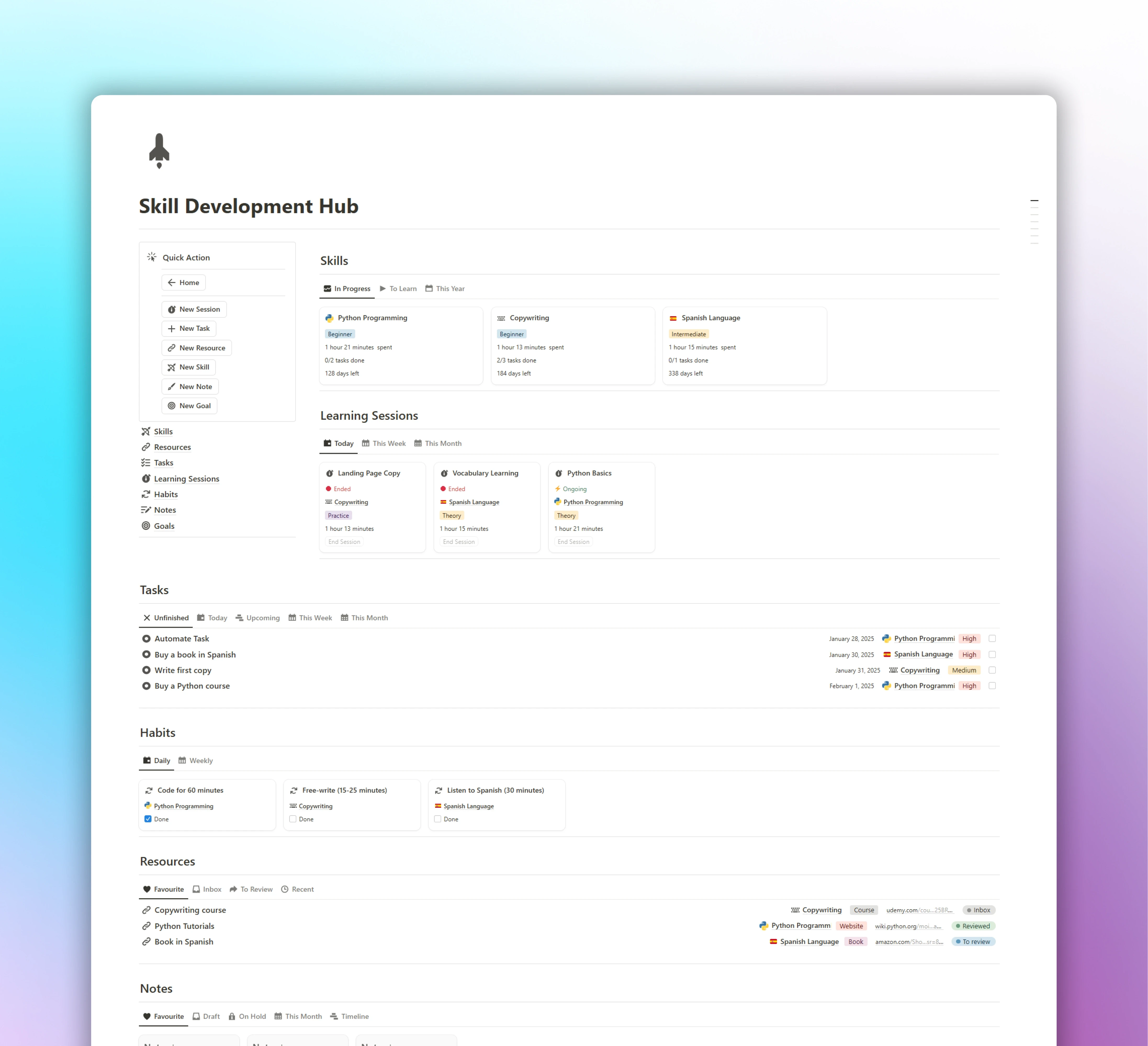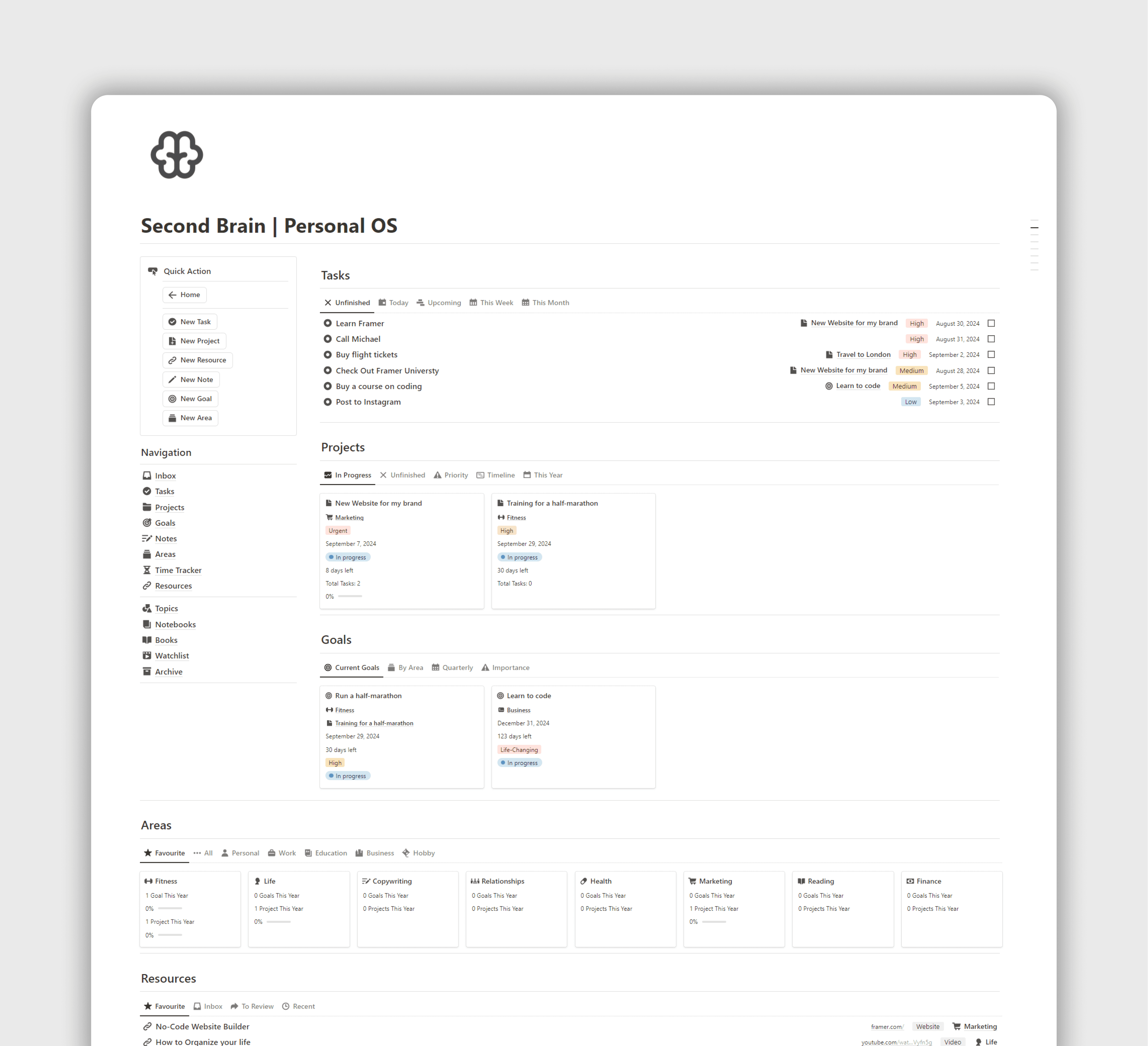Notion
Business Expense
Free
Business Expenses helps you log, organize, and analyze your spending with ease. Built in Notion for freelancers, teams, and founders who want clarity and control.
Free Notion Template
Compatible for phone, tablet or computer
Simple Visual Reports
Free to Use
All-in-one Dashboard
Notion
Business Expense
Free
Business Expenses helps you log, organize, and analyze your spending with ease. Built in Notion for freelancers, teams, and founders who want clarity and control.
Free Notion Template
Compatible for phone, tablet or computer
Simple Visual Reports
Free to Use
All-in-one Dashboard
Notion
Business Expense
Free
Business Expenses helps you log, organize, and analyze your spending with ease. Built in Notion for freelancers, teams, and founders who want clarity and control.
Free Notion Template
Compatible for phone, tablet or computer
Simple Visual Reports
Free to Use
All-in-one Dashboard
Business Expense Tracker is the ultimate Notion template for managing and organizing your business expenses with ease. With a clean layout and powerful tracking features, you can keep a clear overview of your spending, categorize expenses, and ensure you stay on top of your financial goals.
Whether you’re a freelancer, a small business owner, or managing a startup, Business Expense Tracker helps you keep your spending in check, optimize your budget, and stay organized all year round.
Business Expense Tracker is the ultimate Notion template for managing and organizing your business expenses with ease. With a clean layout and powerful tracking features, you can keep a clear overview of your spending, categorize expenses, and ensure you stay on top of your financial goals.
Whether you’re a freelancer, a small business owner, or managing a startup, Business Expense Tracker helps you keep your spending in check, optimize your budget, and stay organized all year round.
Business Expense Tracker is the ultimate Notion template for managing and organizing your business expenses with ease. With a clean layout and powerful tracking features, you can keep a clear overview of your spending, categorize expenses, and ensure you stay on top of your financial goals.
Whether you’re a freelancer, a small business owner, or managing a startup, Business Expense Tracker helps you keep your spending in check, optimize your budget, and stay organized all year round.
Key Features
Centralized Expense Log - Easily log and view all your expenses in one master table. Track essential details like amount, date, vendor, category, and payment method.
Smart Time Filters - Switch between views like This Week, This Month, and This Year to get instant insights into your current financial activity.
Payment & Vendor Tracking - Capture how you paid (e.g., Cash, Credit Card, PayPal) and who you paid (vendors like Adobe, Zoom, Meta), so you have a full record for accounting or reimbursements.
Category Breakdown - Automatically see total spending across key categories like Software, Marketing, Meals, Utilities, etc. Helpful for budgeting and identifying where most of your money goes.
Insights Panel - Get a quick financial snapshot showing total expenses for the month and year—all calculated for you.
Visual Category Dashboard - View all your categories in a card-style layout with rollups that summarize this month’s, this year’s, and total spend per category.
Key Features
Centralized Expense Log - Easily log and view all your expenses in one master table. Track essential details like amount, date, vendor, category, and payment method.
Smart Time Filters - Switch between views like This Week, This Month, and This Year to get instant insights into your current financial activity.
Payment & Vendor Tracking - Capture how you paid (e.g., Cash, Credit Card, PayPal) and who you paid (vendors like Adobe, Zoom, Meta), so you have a full record for accounting or reimbursements.
Category Breakdown - Automatically see total spending across key categories like Software, Marketing, Meals, Utilities, etc. Helpful for budgeting and identifying where most of your money goes.
Insights Panel - Get a quick financial snapshot showing total expenses for the month and year—all calculated for you.
Visual Category Dashboard - View all your categories in a card-style layout with rollups that summarize this month’s, this year’s, and total spend per category.
Key Features
Centralized Expense Log - Easily log and view all your expenses in one master table. Track essential details like amount, date, vendor, category, and payment method.
Smart Time Filters - Switch between views like This Week, This Month, and This Year to get instant insights into your current financial activity.
Payment & Vendor Tracking - Capture how you paid (e.g., Cash, Credit Card, PayPal) and who you paid (vendors like Adobe, Zoom, Meta), so you have a full record for accounting or reimbursements.
Category Breakdown - Automatically see total spending across key categories like Software, Marketing, Meals, Utilities, etc. Helpful for budgeting and identifying where most of your money goes.
Insights Panel - Get a quick financial snapshot showing total expenses for the month and year—all calculated for you.
Visual Category Dashboard - View all your categories in a card-style layout with rollups that summarize this month’s, this year’s, and total spend per category.
Specs
Platform
Notion
Type
Business
Page Count
1
Number of Databases
3
Support
24/7
Access
Lifetime
Updates
Included
Device Compatibility
Desktop, Notebook, Tablet, Phone
Testimonials

David Anderson
Founder
I downloaded the Notion System from Focuswhale to help guide my productivity using Notion's features, and it’s been incredibly helpful! It's shown me all the possibilities Notion has to offer and has sparked so many new ideas for managing my projects.

Alex
Student
Man your template are really useful. Especially using lot of apps like habit tracker etc slowly exiting it and unlocking notion true potential

Jasper Keller
Freelancer
I'm absolutely in love with FocusWhale! I adore Notion, but creating my own templates and everything can be challenging and stressfu. I get so caught up in making it "perfect" that sometimes I end up avoiding Notion altogether. But FocusWhale, with its ready-made templates, makes everything so much easier and really brings back my love for Notion!

Gavin
PM at startup
I find 'Notion Budget Tracker' from FocusWhale is simple yet effective tool for tracking my expenses and budget. Unlike other templates I've seen earlier, it is much simple to setup and takes a few mins to get started. And there are shortcuts to add expense and budgets quickly, so when using it daily I dont have to think twice. Great job!

Simone
Exceptionally useful! Highly recommend for anyone having trouble keeping track of their finances.

Cathrin Gordon-McDougall
"love the simple and elegant design! "

Anonymous
"It is a really simple, easy to navigate, and functional! <3"

Mahoudeaux Enzo
"Perfect Net Worth Tracker"

Anonymous
"So helpful for my ADHD brain!!"

Ruby Vargas
Entrepreneur
"love project manager system from Focuswhale!"

Robert
Entrepreneur
This has been a great asset for me, Thank You so much for this template.I would certainly recommend it to my friends.

David Anderson
Founder
I downloaded the Notion System from Focuswhale to help guide my productivity using Notion's features, and it’s been incredibly helpful! It's shown me all the possibilities Notion has to offer and has sparked so many new ideas for managing my projects.

Alex
Student
Man your template are really useful. Especially using lot of apps like habit tracker etc slowly exiting it and unlocking notion true potential

Jasper Keller
Freelancer
I'm absolutely in love with FocusWhale! I adore Notion, but creating my own templates and everything can be challenging and stressfu. I get so caught up in making it "perfect" that sometimes I end up avoiding Notion altogether. But FocusWhale, with its ready-made templates, makes everything so much easier and really brings back my love for Notion!

Gavin
PM at startup
I find 'Notion Budget Tracker' from FocusWhale is simple yet effective tool for tracking my expenses and budget. Unlike other templates I've seen earlier, it is much simple to setup and takes a few mins to get started. And there are shortcuts to add expense and budgets quickly, so when using it daily I dont have to think twice. Great job!

Simone
Exceptionally useful! Highly recommend for anyone having trouble keeping track of their finances.

Cathrin Gordon-McDougall
"love the simple and elegant design! "

Anonymous
"It is a really simple, easy to navigate, and functional! <3"

Mahoudeaux Enzo
"Perfect Net Worth Tracker"

Anonymous
"So helpful for my ADHD brain!!"

Ruby Vargas
Entrepreneur
"love project manager system from Focuswhale!"

Robert
Entrepreneur
This has been a great asset for me, Thank You so much for this template.I would certainly recommend it to my friends.

David Anderson
Founder
I downloaded the Notion System from Focuswhale to help guide my productivity using Notion's features, and it’s been incredibly helpful! It's shown me all the possibilities Notion has to offer and has sparked so many new ideas for managing my projects.

Alex
Student
Man your template are really useful. Especially using lot of apps like habit tracker etc slowly exiting it and unlocking notion true potential

Jasper Keller
Freelancer
I'm absolutely in love with FocusWhale! I adore Notion, but creating my own templates and everything can be challenging and stressfu. I get so caught up in making it "perfect" that sometimes I end up avoiding Notion altogether. But FocusWhale, with its ready-made templates, makes everything so much easier and really brings back my love for Notion!

Gavin
PM at startup
I find 'Notion Budget Tracker' from FocusWhale is simple yet effective tool for tracking my expenses and budget. Unlike other templates I've seen earlier, it is much simple to setup and takes a few mins to get started. And there are shortcuts to add expense and budgets quickly, so when using it daily I dont have to think twice. Great job!

Simone
Exceptionally useful! Highly recommend for anyone having trouble keeping track of their finances.

Cathrin Gordon-McDougall
"love the simple and elegant design! "

Anonymous
"It is a really simple, easy to navigate, and functional! <3"

Mahoudeaux Enzo
"Perfect Net Worth Tracker"

Anonymous
"So helpful for my ADHD brain!!"

Ruby Vargas
Entrepreneur
"love project manager system from Focuswhale!"

Robert
Entrepreneur
This has been a great asset for me, Thank You so much for this template.I would certainly recommend it to my friends.
Business Expense
Organize, categorize, and control every business expense—all in one place.
See Our Best Notion Systems
FAQ
What is Notion?
Is Notion available on smartphones?
I don't have a paid account, does this still work?
Who can use Notion Systems?
What is Notion system?
What is Notion?
Is Notion available on smartphones?
I don't have a paid account, does this still work?
Who can use Notion Systems?
What is Notion system?
What is Notion?
Is Notion available on smartphones?
I don't have a paid account, does this still work?
Who can use Notion Systems?
What is Notion system?
Subscribe to My Newsletter
Subscribe to My Newsletter
Join the 7,000 subscribers who read our irregular newsletter.
Join the 7,000 subscribers who read our irregular newsletter.